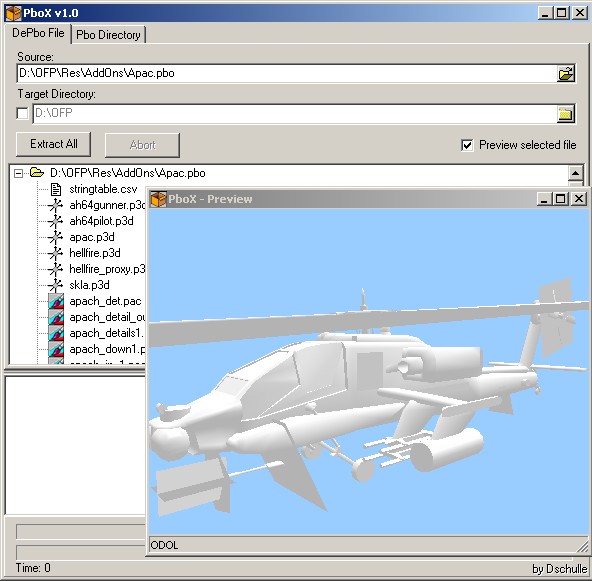OFP PboX
OFP Forum, OFP Home, OFP File Formats, OFP Tools, OFP Missions, OFP 3D Modeling, OFP Terrain
Operation Flashpoint (OFP) aka ArmA: Cold War Assault (CWA)
PboX by WrpTool Development Team, PMC
PboX is utility to unpack and pack pbo files. You can view inside the pbo without opening it, you can view P3D files, config.cpp files and textures for example. Both ODOL and MLOD p3d's are displayed in 3d preview view. PboX runs with standard “WrpTool” DLL's, which can be found either on WrpTool or ODOL Explorer releases.
Browse pbo's, view models inside…
Install
Unpack to any directory, but WrpTool or ODOL Explorer directory is preferred (because the required DLL's). If you do not have either installed, grab one of them and extract the DLLs from there and place into same directory as PboX.
Usage
Compression:
There is feature to use compression when packing PBO files, while this is available its adviced to never use compression because its bad method of packing PBO files.
Preview window:
Preview window is automatically opened when you click any texture, text (txt, csv, cpp etc) or P3D files. However preview will not display binarized config.bin files.
3D Preview window operation:
When P3D model is loaded, it works just like the one in ODOL Explorer does. You can operate the view with these commands:
- Right Mouse Button (RMB) moves up, down, left and right the model in 3d preview view.
- Left Mouse Button (LMB) rotates the model in 3d preview view.
- SHIFT-LMB rotates the model but locks the umm…umm what axis is that, I dont know how to explain.
- CTRL-LMB mouse forward/backward will zoom and unzoom the model in 3d preview view.
Notes
The resistance mission.sqm files are binarized. Ancient unpbo or other utilities first unpack the pbo, then they convert the binarized .sqm into a pure text file again. Dschulle and I decided that this is not the right way to do it but it is the easy way to do it for end user. Might sound weird but anyways.
So why can you load up the PboX mission dirs fine on OFP but the mission.sqm is still garbled up looking at it with notepad?? Well as its binarized… OFP reads nicely the binarized files. Just grab some util like the CoC Binview to convert it back to pure text file.
There is one known bug, PboX will not release used memory. If you open and close many large addons, the memory usage of the util just grows and grows. However you need to load several large addons before this becomes a problem, even the VTE 300mb pbo's can be opened twice without problems. How to fix? Close PboX and open it again, fixed!
Download PboX_v1.0.rar from OFP.Tools.2024-03-19/ torrent magnet:
magnet:?xt=urn:btih:a969461a566e82963358da612613dde4c599b822&xt=urn:btmh:1220ff0bf3f29e5ed376a29defa63efa8559cff3d01439bd1d24d19765283c6742d2&dn=OFP.Tools.2024-03-19&tr=udp%3a%2f%2ftracker.opentrackr.org%3a1337%2fannounce&tr=udp%3a%2f%2ftracker.openbittorrent.com%3a6969%2fannounce