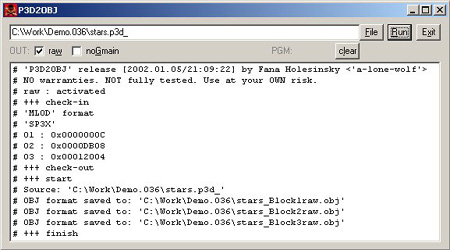Table of Contents
OFP P3D2OBJ
OFP Forum, OFP Home, OFP File Formats, OFP Tools, OFP Missions, OFP 3D Modeling, OFP Terrain
Operation Flashpoint (OFP) aka ArmA: Cold War Assault (CWA)
P3D2OBJ by a-lone-wolf
This utility exports P3D (MLOD format) into OBJ (Wavefront format).
Installation
Copy P3D2OBJ.EXE into any your working subdir (CFG file is created in the same subdir, where EXE is located; the registry is not changed).
Usage
P3D2OBJ exports P3D (MLOD format) into OBJ (Wavefront format). Only some Vertices & Faces/Polygons, but if you want to test more, you can activate/deactivate/change some keywords in OBJ file to improve your output.
Output in OBJ (Wavefront) format can be previewed, for example, with 3D Exploration viewer (very stable with OBJ format, in comparison to some others). Any other using of OBJ file can be dangerous - for example, to modify P3D file in any hex-editor with the help of info from OBJ file!
Original BIS P3D format is VERY complex (with many special attributes)! Only original BIS tools are suggested for editing P3D files!
MLOD format. Check P3D file for FIRST 4 bytes for ASCII sequence MLOD. This MLOD format can be found mainly in P3D files of first public SP demo (v0.36) - don't forget to unpack P3D file, if the first byte is 0xFF!
Using:
- run P3D2OBJ.EXE (how to run pgm, create shortcuts, and similar things - study your Windows manual)
- select any P3D file (MLOD format) with the help of [File] button
- check any options you wish
- press [Run] button & wait - OUTPUT file is created in the same subdir as INPUT file is from
- read messages in Info area (can be cleared with the help of [clear] button) & check OUTPUT file
- press [Exit] button to quit
Options (check output file for differences):
- raw : some hex-addresses are added & some other things are changed.
- noGmain : no additional hierarchy for 'g' keyword, only texture filename is used, not the second part with global filename.
Notes
This is another very old utility, perhaps no use in today, still its available.
Download P3D2OBJi.rar from OFP.Tools.2024-03-19/ torrent magnet:
magnet:?xt=urn:btih:a969461a566e82963358da612613dde4c599b822&xt=urn:btmh:1220ff0bf3f29e5ed376a29defa63efa8559cff3d01439bd1d24d19765283c6742d2&dn=OFP.Tools.2024-03-19&tr=udp%3a%2f%2ftracker.opentrackr.org%3a1337%2fannounce&tr=udp%3a%2f%2ftracker.openbittorrent.com%3a6969%2fannounce