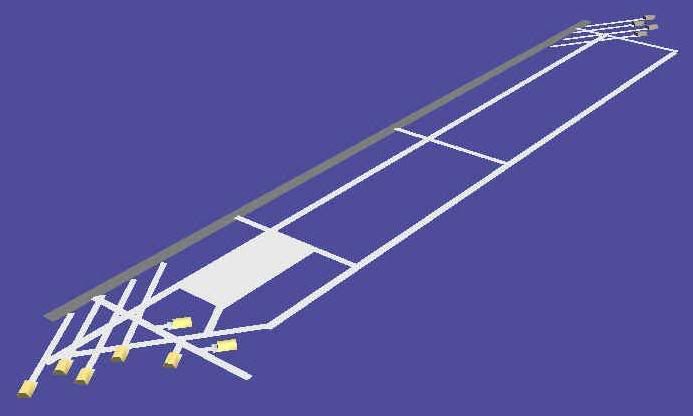This is an old revision of the document!
Creating / Editing Airbases
Creating / Editing Airbases
So far in mid 2007 nobody has been “able” to edit Falcon 4 airbases to the level that they are released to the user community. You have to wonder, the game was released already 1998 and still no airbases, oh well night is still young, right? :)
CCC:
The work for a new airbase is a huge task. While creating a basic 3ds model is easy, the toughest parts are:
- Database editing, integrating separate parts into your working database
- Create new model entry for new airbase - note - once you do this, your working DB is customized for dedicated theater
- Familiarize the function of LODEditor - Object Editor. Check existing airbase, you'll learn how they are made of - parts of runway, tarmac, nva lite, hangers, taxi and takeoff points. You're to do the same edits for new airbase
- Once done, link the new base to other database files, including ATC edits
AFAIK, nobody create a brand new airbase and make it fully working in falcon4 world. You may edit existing one- like add few more hangars, change a tower and its oriention, add more taxi lites etc.
As I don't want to touch DB part you need somebody willing to take the challenge - tough job indeed and a new field of modding.
Object editor is part of LODEditor, for editing [feature] type item exclusively. [feature] type item like airbase or army base, contains several bulding models and slots data. you can check tutorial included in LE zip for more info.
For basic airbase model, yes i do it in 3DS Max, then convert 3DS into LOD with LE. form then on, all process is done with LE/LE-object editor function.
You can pick a default airstrip for test, try adding one or two hangers, there is a button [add] at right upper corner of edit menu, select a item then [add] to the list, then do fine tuning.
IMO the key is creating a new CT entry for airbase objective, so far I failed to do this. I count on Fred “BaldEagle” Balding.
ranger822:
I am waiting on Kaspar's tutorial - when I get that I will put together some ideas- run a few tests. Unless there is some sort of coding that prevents new bases - it surely seems like just a matter of identifying all the necesary components that comprise a working airbase and then duplicating it - then modifying it, one step at a time.
My approach would be to choose an airbase - locate all the components in the database and any related files elsewhere - then duplicate that airbase as a new CT as CCC as suggested. Then replace the old CT with the new one and see if I can get it working that way. If that works then it would seem like a matter of replacing the pieces - runways, taxipoints, parking points, all the features etc. . .
Has anyone actually sat down and identified all the components of an airbase - Maddog made some wish list of things to to change but what I am talking about is how to link up such things as the frequencies, nav aids, all the stuff that lets you fly to and from an airbase as well as the models, textures, etc. . .
PMC Tactical Forums Official Creating / Editing Airbases topic.