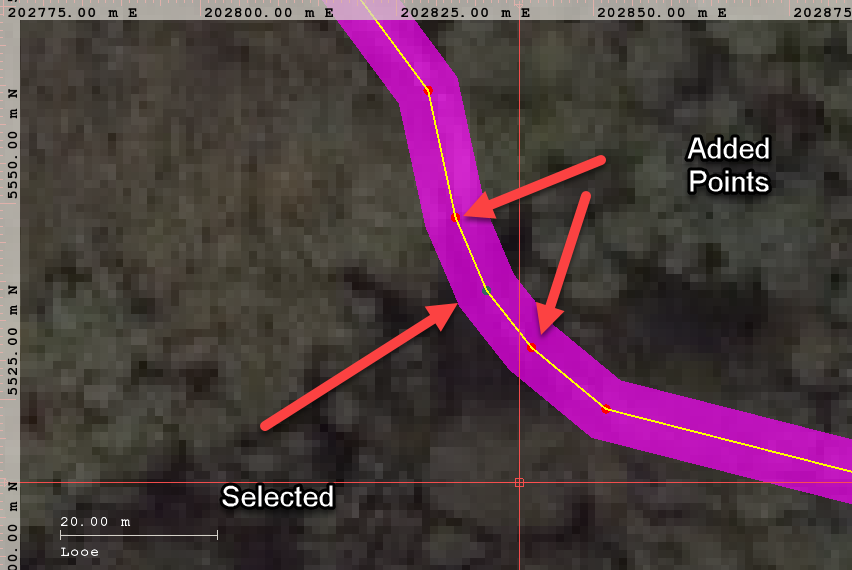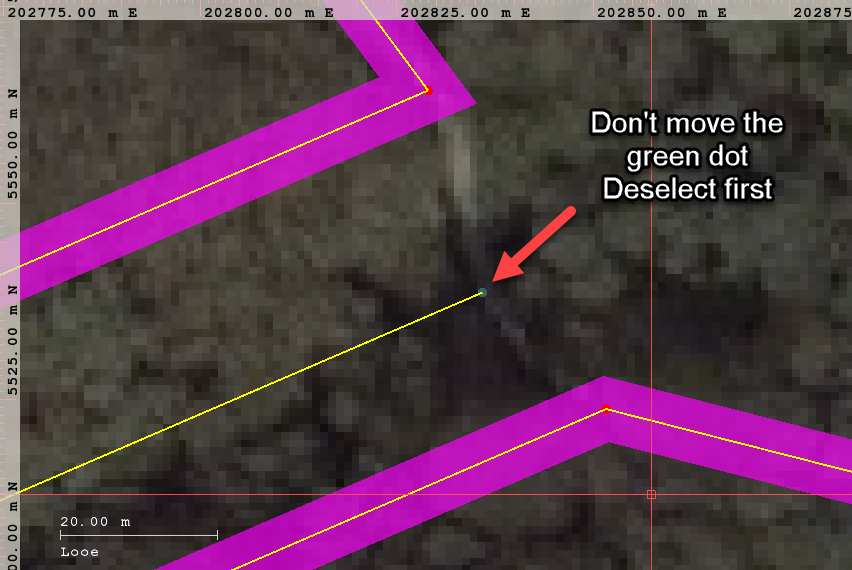This is an old revision of the document!
Table of Contents
Terrain Builder Known Bugs
ArmA 3 Terrain Builder Known Bugs
If you have found an issue / bug in terrain builder which is not listed below, please contact us to report it and we'll add it here.
Move Vertex Bug
When you create new polyline or polygon and try to move vertex right away, the shape you just created will be hidden (looks like it was deleted).
You cannot restore the shape, it is ruined, it is basically deleted even though its hidden somewhere deep in terrain builder shape layer.
Here is how to reproduce:
- create a polygon
- select the polygon
- move one vertex
And the whole polygon will be hidden, you can still find it by using main menu shapes → find by name.
Here is how to avoid this issue:
Other way is to select your newly created shapefile, move it and then undo the move, now you can move the vertex around without disappearance.
When you export such disappeared shape layer (full document from the project), global mapper wont load the bad hidden shapes. If you then export the good shapes out of global mapper you can import the shapefile back to terrain builder without these hidden shapes.
Draw the selection triangle over the area you know where you drew the shape. It will highlight and select it. Then you can delete it.
Changing Path Breaks Project
Do not change terrain builder project path or you might break your project so it will not export WRP properly anymore. When exporting WRP in this broken project state, it will be faulty (sorry cant remember if its 0 byte or without objects, it simply “doesn't work”).
Lets say your arma3 work files are stored in c:\arma3work\ directory, then you move that directory to another drive like d:\arma3work\ or perhaps just c:\myarma3work\ or whatever that just changes the path.
This most likely will break the project, so don't do it. Most likely? Well in our experience when we moved 50+ projects there were few that did not break. We have no idea why this happens.
How to fix it? Well just put your project back to the original place. If you dont want or cant do that, then just create brand new project and import your source files there. This is obviously very bad thing if you have manually worked many hours on object placement, shapefiles etc and you have no source file backups. Before renaming your path/project, always export the source data.
Don't trust terrain builder, always save your hard work into external source files; satellite BMP's, object txt's, shapefiles, template libraries etc.
I've never trusted Terrain Builder and I never will… -Captain James T Kirk. Err or was it klingons? heh ![]()
GRID v4w File Generating Takes Hours
If terrain builder gets stuck for a long time in generating GRID v4w, then you can avoid this by deleting source\terrainbuilder\ directorys *.v4w file, then restart terrain builder and generate layers.
Rotate Object Causes Crash
Open terrain builder and try to rotate already placed object causes crash. Avoid this by placing some, any, object and then trying to rotate existing objects.
Reappearing Deleted Shape Layers
Sometimes when you delete a shape layer and restart terrain builder, it appears back on the layers list.
Fix this by going into myProject\Source\TerrainBuilder\myProject.Shapes\ directory and delete the .tv4s file manually.
Shape Vertice Selection
Shape RMB → Select contained terrain vertices and heightmap edits option only works once per terrain builder start.